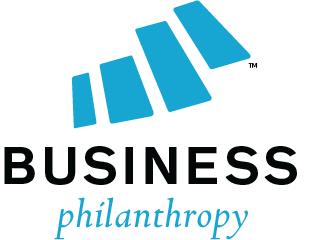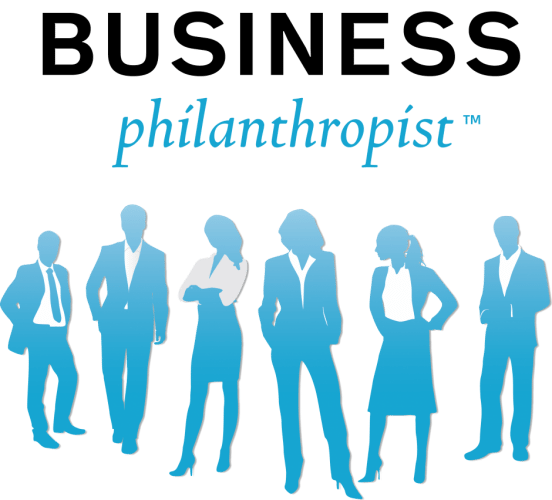
Hello, Site Member:
You are receiving this email because you are a customer, member, student, or entrepreneur who previously registered or participated in the MENTOR Leadership program on the Business Philanthropist.com website.
In this age of electronic, digital and social media technology. Information security and access is critical to protect you from unauthorized attempts and access to private personal information. We have implemented more secure login measures on our learning platform to ensure that your membership account is protected and secure from brute force attacks.
Changes We have Implemented
- Changed the appearance of the sites login screen.
- Added Google reCaptcha technology to the login screen. reCAPTCHA is a free security service that protects websites from spam and abuse.
- Enforced stronger password protection that requires you to select a password using the following hint characteristics.
- HINT: The password should be at least twelve characters long. To make it stronger, use upper and lower case letters, numbers, and symbols like ! “? $% ^& )
What You Need to Do
- You must reset your password before you can access your My Account profile.
- Visit https://www.businessphilanthropist.com to reset your password.
- Access the new My Login page from the main menu Members > My Login
- Scroll to the bottom of the login page.
- Click the Lost your password link? at the bottom.
- Follow the on screen instructions to reset your password.
Thanks,
Technical Support Team